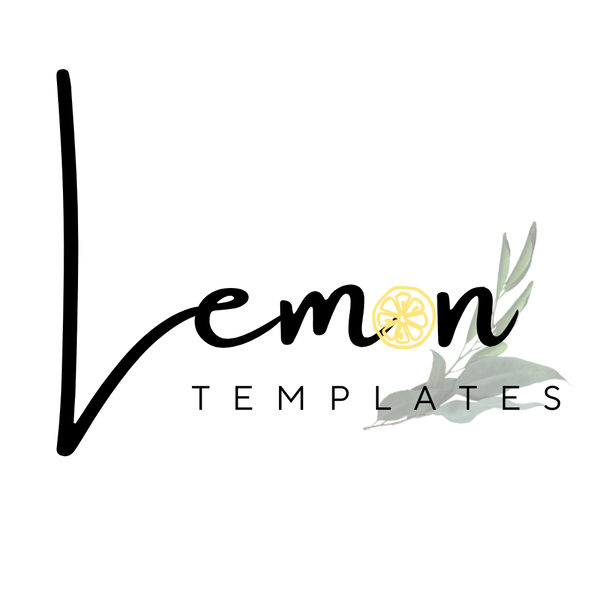How to Optimize Your Pinterest for SEO
Share
Want to get your blog content discovered by millions of Pinterest users? It's not enough to just create beautiful pins and hope for the best. You need to understand Pinterest SEO – the art and science of optimizing your profile, boards, and pins to rank higher in Pinterest search results.
This guide is for bloggers who are ready to take their Pinterest game to the next level. We'll show you the essential on-page optimization techniques that will help you attract more viewers, increase engagement, and drive a flood of traffic to your blog.
Why Pinterest SEO Matters: More Than Just Pretty Pictures
Pinterest is often thought of as a social media platform, but it's actually a powerful visual search engine. Just like Google, people use Pinterest to search for ideas, inspiration, and solutions. And just like Google, Pinterest uses an algorithm to determine which content to show in search results.
That's where Pinterest SEO comes in. By optimizing your content for relevant keywords, you can significantly increase your chances of being found by your target audience. The benefits are clear:
- Increased Visibility: Your pins will appear higher in search results and related feeds.
- More Followers: A well-optimized profile attracts users who are interested in your niche.
- More Traffic to Your Blog: Optimized pins, with clear calls to action, drive clicks to your website.
Optimizing Your Pins: The Foundation of Pinterest SEO
Your individual pins are the building blocks of your Pinterest presence. Here's how to optimize them for maximum visibility:
Pin Titles: Your First Impression
Your pin title is often the first thing users see, so make it count!
- Be Clear and Concise: Get straight to the point. What is this pin about?
- Use Keywords: Include relevant keywords that your target audience is likely to search for. Front-load the most important keywords (put them at the beginning of the title).
- Highlight the Benefit: What will the user gain from clicking on this pin?
Examples:
- Bad: "Yummy Food"
- Good: "Easy Vegan Dinner Recipes for Busy Weeknights"
- Bad: "DIY Stuff"
- Good: "DIY Macrame Wall Hanging: Step-by-Step Tutorial"
Pin Descriptions: Tell the Story
Your pin description gives you more space to provide context, entice clicks, and incorporate additional keywords.
- Provide Context: Briefly explain what the pin (and the linked content) is about.
- Use Keywords Naturally: Don't just list keywords! Write a compelling description that incorporates them naturally.
- Include a Call to Action: Tell users what you want them to do (e.g., "Click to read the full post," "Get the free template," "Visit my blog").
- Keep it Readable: While Pinterest allows longer descriptions, focus on clarity and conciseness. Front-load the most important information.
(Optional) Hashtags:
While hashtags were once a major part of Pinterest SEO, they are no longer a primary focus. If you choose to use them, use only a few (1-2) highly relevant hashtags. Prioritize keyword optimization in your title and description instead.
Optimizing Your Boards: Creating a Searchable Structure
Your Pinterest boards are like mini-search engines within Pinterest. Optimizing them is crucial for overall visibility.
Board Titles: Be Specific
- Clear and Concise: Use board titles that clearly and accurately describe the content of the board.
- Keyword-Rich: Incorporate relevant keywords that users are likely to search for.
- Specific, Not Vague: Avoid generic board titles like "Recipes" or "DIY." Instead, use specific titles like "Gluten-Free Dessert Recipes" or "DIY Home Decor Projects."
Board Descriptions: Add Context
- Provide Detail: Explain what types of pins users can expect to find on the board.
- Include Keywords: Use relevant keywords naturally within the description.
- Call to Action (Optional): You can include a call to action like "Follow for more inspiration!"
Board Organization: Make it Easy to Navigate
- Categorize Logically: Group your boards into relevant categories that make sense for your niche.
- Use Sections (If Needed): For very broad boards, consider using sections to further organize your pins.
Optimizing Your Profile: Making a Great First Impression
Your Pinterest profile is your virtual storefront. Make sure it's welcoming, informative, and optimized for search.
Profile Bio: Your Elevator Pitch
- Keyword-Rich: Include keywords that describe your niche and what you offer.
- Clear and Concise: Tell users who you are and what they can expect from your profile.
- Call to Action: Encourage users to visit your website or follow you.
Example:
"Food blogger sharing easy and delicious recipes for busy families. Visit my blog for hundreds of free recipes! [Link to your website]"
Website Link
Make it easy for people to find your blog! Include a link to your website in your profile.
- Business Account: Consider switching to a Pinterest business account for added features and analytics.
- Profile Settings: Ensure your website link is prominently displayed in your profile settings.
Profile Image
Your profile image is your visual identity on Pinterest. Choose an image that represents your brand and is easily recognizable.
High-quality image: Use a professional-looking headshot or logo.
- Visual consistency: Ensure your profile image aligns with your brand's overall aesthetic.
- Image Size: Pinterest recommends a size of 165 x 165 pixels. This ensures your image appears clearly across different devices.
- File Type: Use either a JPG or PNG file. JPGs are generally smaller in file size, while PNGs support transparency, which can be useful if your logo has a transparent background.
By optimizing your profile, you create a welcoming and informative space that encourages people to follow you, explore your boards, and discover your content.
Unlock Pinterest's Potential: Optimize and Grow
Pinterest SEO is an ongoing process, but by implementing these on-page optimization techniques, you can significantly improve your visibility, attract more followers, and drive more traffic to your blog. Remember, it's about making it easy for both users and the Pinterest algorithm to understand what your content is all about.