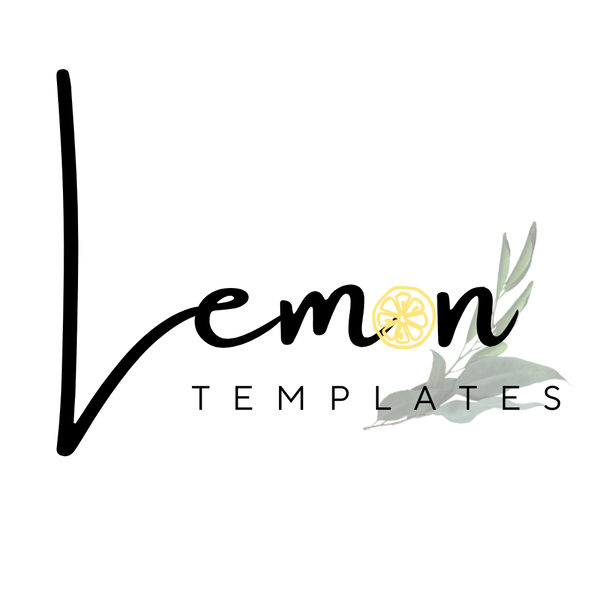Image Perfection: Choosing the Right Visuals for Your Pinterest Pins
Share
Pictures speak volumes on Pinterest. High-quality images get 3x more repins. Your visuals are the first impression. They make people stop scrolling. Choose wisely. Attract viewers. Drive traffic to your food blog. Build a thriving online presence.
This guide unlocks the power of Pinterest images for food bloggers. Learn to capture mouthwatering food photos. Find the perfect visuals. Optimize your pins. Shine on Pinterest. Master Pinterest SEO.
Why Image Choice Matters
Your Pinterest board is a digital cookbook. Your pins are the previews. Showcase enticing visuals. Make readers crave your recipes.
Eye-catching images are key. They grab attention. They showcase your culinary creations. They evoke cravings. They communicate information quickly. A vibrant photo of a pie or a colorful salad attracts clicks. Drive traffic to your blog. Increase your blog's visibility.
Photography: Showcasing Your Culinary Creations
Food bloggers need great photography. High-quality photos capture the essence of your recipes. They entice your audience. Improve your food photography skills.
Image Ratio
Use a 2:3 aspect ratio for your photos. This is the optimal size for Pinterest. Create professional pins with a single image. Keep the focus on your dish. Design clean, visually appealing pins. Optimize for Pinterest's algorithm.

Composition
Use the rule of thirds. Create visually appealing photos. Experiment with angles and arrangements. Find the most flattering presentation. Position your dish carefully. Placing it in the top or bottom two-thirds of the image will prevent it from being covered by text overlays.

Lighting
Use natural light. Set up your food near a window. Capture soft, diffused light. Highlight textures and colors. Improve your food photography lighting.
Focus Mode
Use a shallow depth of field. Blur the background. Draw attention to the main subject. Works well for cakes, cupcakes, and other desserts with intricate details.
Styling
Pay attention to details. Use attractive plates and props. Garnish your dishes. Create a story. Enhance your food presentation.

Editing
Enhance your photos. Adjust brightness, contrast, and saturation. Make your food look delicious. Use photo editing tools effectively.

Finding the Perfect Images
Where do you find the perfect visuals for your food blog?
Creating Your Own Images
Your own photos are your best asset. They showcase your unique style. They build trust.
- Master food photography. Capture mouthwatering images. Develop your photography skills.
Free Stock Photos
Need stock photos? Many websites offer high-quality options for free. Explore Unsplash, Pexels, and Pixabay. Find free stock photos for your food blog.

Paid Stock Photos
Want more choices? Invest in paid stock photos. Shutterstock, Adobe Stock, and Getty Images are popular.
Pinterest Image Best Practices
Optimize your visuals. Improve your Pinterest marketing strategy.
Image Quality and Resolution
Pinterest is a visual platform. Use high-resolution images that are clear, crisp, and visually appealing. Aim for a 2:3 aspect ratio (e.g., 1000px by 1500px) for most pins. For content with multiple images, consider a 1:2 ratio.

Image Editing
Even the best photos can benefit from a little editing. Use Canva for Pinterest or other free online editors to crop, resize, and adjust colors.
Add graphic elements. Capture attention. Improve your pin design.
LogoIncorporate your logo. Reinforce your brand. Increase brand awareness.
FooterAdd a footer. Drive traffic to your site. Keep it simple. Use a clean font. A font size of 28pt with a clean font like Inter, Alice, Alata, or Noto Sans usually works well. If the letters feel cramped, adjust the letter spacing to around 50.
IconsUse icons. Represent key information visually, such as dietary restrictions (vegetarian, gluten-free) or cooking time. For example, a clock icon could indicate a quick cooking time, while a chili pepper could signal a spicy dish.
NotesInclude brief notes. Provide context, , such as "easy weeknight meal," "perfect for potlucks," or "kid-friendly."
Call to ActionUse a clear call to action, such as "Get the recipe," "Visit my blog," "Try it now," or "Cook it yourself."
CommentsAdd comments about the dish. Make it personal, such as "This recipe is a family favorite!," "The perfect comfort food," "Easy to do, very beautiful and delicious," or "Sweet and soft."
Canva Pro Tip
Upgrade to Canva Pro. Access advanced features. Improve your pin design workflow.
- Magic Expand: Expand the background. Increase design flexibility.

- Magic Eraser: Remove distractions. Create clean images.

Graphics: Enhancing Your Message
Graphics enhance your message. Use them sparingly. Create balance and symmetry. Draw attention to key elements. Improve your pin's visual appeal.
Image Optimization
Use high-quality images. Choose the right file type (JPG). Optimize for Pinterest.
Conclusion
Your images are your brand ambassadors. They tell your story. They capture attention. They drive engagement. Choose the right visuals. Optimize them. Create a Pinterest presence that shines. Grow your audience.
Ready to take your pins to the next level? Explore our Pinterest templates. Simplify your design process. Create stunning visuals.