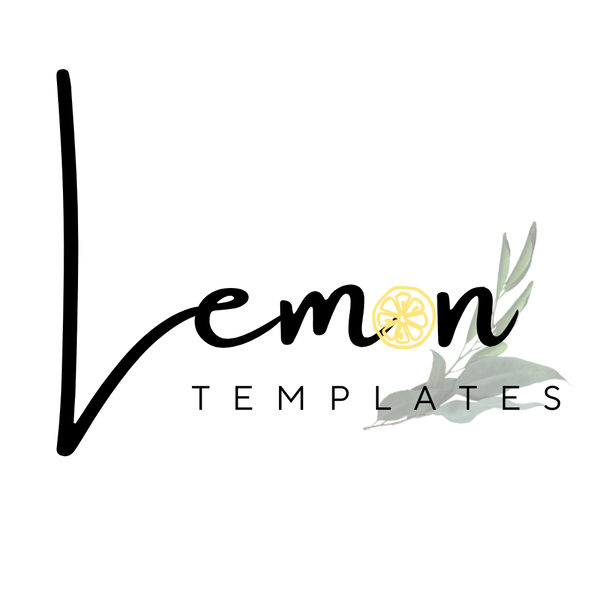Level Up Your Pinterest Game: A Content Strategy Guide for Bloggers
Share
Are you pinning consistently, but feeling like your Pinterest efforts are going nowhere? You're creating great blog content, but it's not translating into Pinterest traffic. The problem might not be your content itself, but your lack of a clear Pinterest content strategy for bloggers.
This guide is for bloggers who are ready to move beyond random pinning and create a strategic, results-driven approach to Pinterest. We'll show you how to build a solid foundation, plan your content effectively, and keep your audience engaged.
Why a Pinterest Content Strategy is Essential for Blog Growth
A well-defined content strategy is more than just a schedule; it's the blueprint for your Pinterest success. It helps you:
- Stay Consistent: Avoid sporadic pinning, which can hurt your reach. A strategy ensures you're consistently providing fresh content.
- Reach the Right Audience: Target your ideal readers with content that aligns with their interests.
- Maximize Your Effort: Work smarter, not harder. A strategy helps you focus your energy on the activities that will drive the best results.
- Drive Traffic to Your Blog: Ultimately, the goal of most bloggers on Pinterest is to drive traffic. A content strategy helps you achieve this by creating pins that are optimized for clicks.
- Algorithm: Help the algorithm.
Building Your Foundation: Defining Your Pinterest Content Pillars
Think of your content pillars as the main categories or themes that your blog covers. They provide the structure for your Pinterest boards and ensure that your content is cohesive and relevant to your target audience.
What are Content Pillars?
Content pillars are the 3-5 core topics that you'll consistently create content around.
Why are They Important?
- Organization: They help you organize your boards and pins logically.
- Focus: They keep your content focused and prevent you from pinning random, unrelated content.
- Audience Relevance: They ensure that your content is relevant to the interests of your target audience.
How to Choose Your Content Pillars:
- Your Blog's Niche: What are the main topics you cover on your blog?
- Audience Interests: What are your readers most interested in? What do they search for on Pinterest?
- Your Expertise: What are you knowledgeable and passionate about?
Example (Food Blogger):
Let's say you're a food blogger. Your content pillars might be:
- Healthy Recipes
- Quick & Easy Meals
- Dessert Recipes
- Baking Tips
- Meal Planning
These pillars would then guide your board creation (e.g., a board for "Healthy Dinner Recipes," a board for "30-Minute Meals," etc.).
Plan for Success: Creating a Pinterest Content Calendar
A content calendar is your secret weapon for staying organized, consistent, and strategic on Pinterest. It's a plan that outlines what you'll pin and when you'll pin it.
Why Use a Content Calendar?
- Consistency: Ensures you're pinning regularly, which is crucial for the Pinterest algorithm.
- Organization: Keeps track of your content ideas and prevents you from scrambling for something to pin at the last minute.
- Planning Ahead: Allows you to plan content around seasonal trends, holidays, or upcoming blog posts.
- Batching: Encourages you to create and schedule multiple pins at once, saving you time in the long run.
How to Create a Content Calendar:
- Choose a Format: Use a spreadsheet (Google Sheets is free!), a calendar app (Google Calendar), or a dedicated social media scheduling tool.
- Schedule Your Pins: Decide on a pinning frequency that works for you (daily, several times a week, etc.). Consider using Pinterest's built-in scheduler or a tool like Tailwind or Later.
- Plan Your Content: Brainstorm pin ideas based on your content pillars and upcoming blog posts.
- Batch create pins: set a specific time.
Tools to Help:
- Google Sheets: A free and versatile spreadsheet program.
- Trello: A visual project management tool.
- Later: A social media scheduling tool with Pinterest integration.
- Tailwind: A popular Pinterest scheduling and analytics tool.
Keep it Fresh: Diversifying Your Pinterest Content
Don't let your Pinterest profile become a one-trick pony! Variety is key to keeping your audience engaged. Experiment with different pin formats:
- Standard Pins: These are your classic image pins. They're still the workhorse of Pinterest and are excellent for driving traffic to your blog.
- Video Pins: Video is increasingly popular on Pinterest. Short, engaging videos can capture attention and showcase your content in a dynamic way.
- Idea Pins: While their prominence has shifted, Idea Pins can still be useful for creating tutorials, step-by-step guides, or behind-the-scenes content. However, remember that Idea Pins don't currently allow for outbound links, so they're better for building brand awareness and engagement than for directly driving traffic.
- Story Pins:
The best mix of content will depend on your niche and audience. Experiment and track your results to see what resonates best.
Maximize Your Efforts: Repurposing and Creating Fresh Pins
You don't have to constantly reinvent the wheel. A smart content strategy involves both repurposing existing content and creating fresh pins.
Repurposing Content:
- Blog Posts -> Multiple Pins: Create several different pins for each blog post, using different images, titles, and descriptions. This expands your reach and allows you to A/B test different pin designs.
- Blog Posts -> Idea Pins: Turn a blog post into a step-by-step guide or a visual summary using an Idea Pin.
- Social Media Content -> Pinterest Pins: Adapt content from your other social media platforms (Instagram, Facebook, etc.) for Pinterest.
Creating Fresh Content:
- New Blog Posts: The best source of fresh content is, of course, your own blog!
- Pinterest-Specific Graphics: Create quote graphics, tips lists, or other visually appealing content specifically for Pinterest.
- Original Videos: Short, engaging videos are highly effective on Pinterest.
Finding the Balance:
Aim for a balance of repurposed and fresh content. A good rule of thumb is to prioritize fresh content, but strategically repurpose your best-performing material to maximize its reach.
Your Pinterest Content Strategy: From Stagnant to Strategic
A well-defined Pinterest content strategy for bloggers is the key to unlocking Pinterest's potential. It's about moving beyond random pinning and creating a purposeful, consistent, and engaging presence.
By implementing these strategies – defining your content pillars, planning your content with a calendar, diversifying your pin formats, and balancing repurposed and fresh content – you can transform your Pinterest profile from stagnant to strategic, driving more traffic to your blog and achieving your goals.